Short instruction manual - Notices to Skippers (NtS)
Edition 10/2009, Feedback to info@elwis.de
The Federal Waterways and Shipping Administration of Germany (WSV) provides the following "Notices to Skippers - information":
- fairway and traffic related messages
- water level related messages
- messages about the ice-situation.
The information output is equal to the CCNR-Standard "Notices to Skippers" (PDF, extern) (Edition 3.0 vom 27. october 2009).
This information is provided by the Federal Waterways and Shipping Administration of Germany (WSV) free of charge. Additional charges to the user are:
- Information given by e-mail/computer:
phone costs for the internet connection and/or the costs for the internet provider. - Information given by sms/mobile phone:
In Germany about 0,19 € to 0,20 € per message must be paid for mobile phone providers. Outside of German mobile phone networks, there are additional costs called Roaminggebühr, these costs depend on local providers.
The present short instruction manual describes how the information in ELWIS-Abo will be selected. If you use the information service ELWIS-Abo you automatically agree the disclaimer (Internal link) of ELWIS/ELWIS-Abo.
Step 1
(If you arent registrated at ELWIS-Abo)
Link to the registration of ELWIS-Abo:
www.elwis.de/abo/ (Internal link)
- Insert your user name
- Insert the e-mail-adress where you like to receive the information
- Click the button "Registrieren"
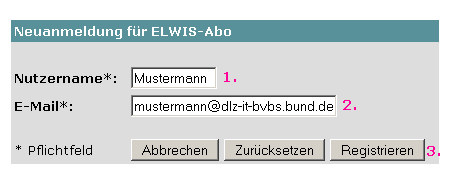
input for personal data
Your login-data for ELWIS-Abo (username and password) will be transmitted in a few minutes to your inserted e-mail adress (2.).
Step 2
(If you are registrated at ELWIS-Abo)
Link to the login into ELWIS-Abo:
- Insert your user name
- Insert your personal password that has been transmitted to you before
- Click the button "Login"
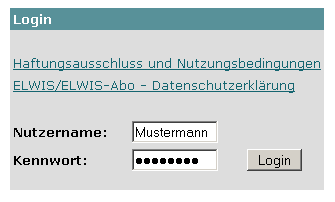
login
Step 3
(If it is required, change the password)
If it is necessary, you can change your password after the login into ELWIS-Abo. Therefore you have to use the category "Änderung eigener Nutzerdaten".
- Insert your new password
- Confirm the new password by repeating the new password,
- Click the button "Speichern" (memorise).
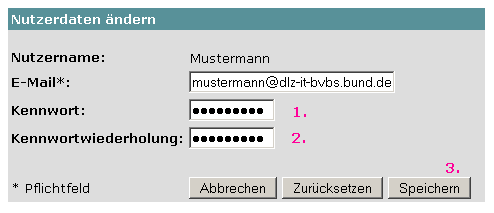
account to change the password
Step 4
After the login into ELWIS-Abo you can use the category "Ihr persönliches ELWIS-Abo-Konto" (your personal ELWIS-Abo-account) to select or change your desired NtS-information.
Selection and change of
- fairway and traffic related messages
- messages about the ice situation
- water level related messages
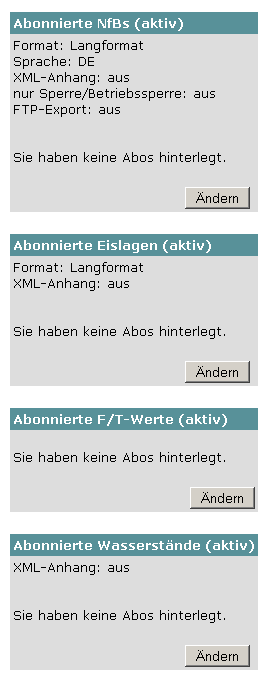
selection related messages
1. Selection of fairway and traffic related messages
- Receive = active
- Attach an XML-file
- Select the transmission via e-mail or sms
- Select a language
- Select a waterway
- Click the button "Übernehmen" (accept)
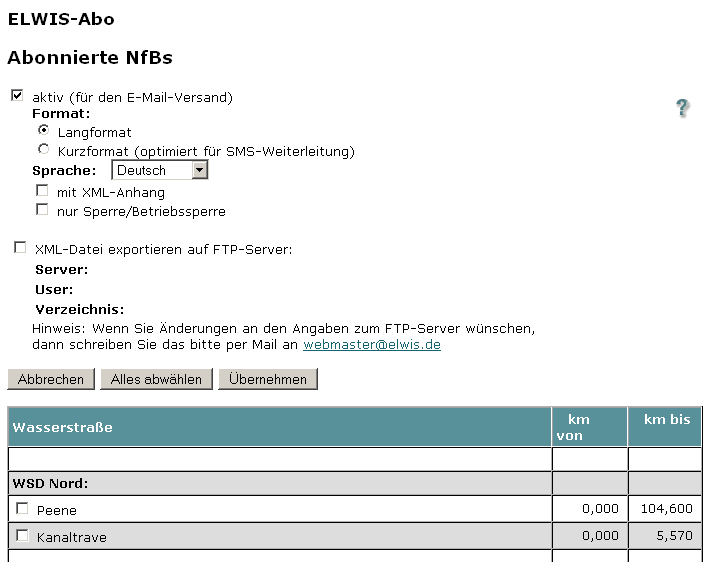
selection of options
2., 3. Selection of messages about the ice situation and water level related messages
The selection procedure is the same like the selection of fairway and traffic related messages (a - f). For the selection of water level related messages you have to attend two specials additionally:
- At the point "e", selection of gauges instead of waterways
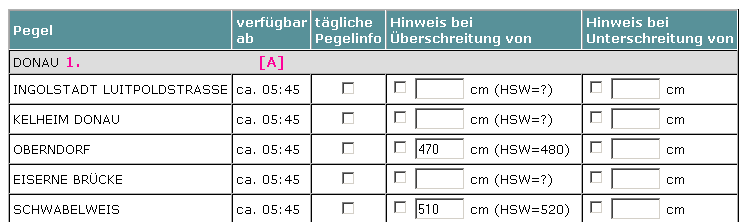
selection of gauges
- Notice the time of availability of the selected gauge [A] and select a later time as transmission time [B] (A < B!).
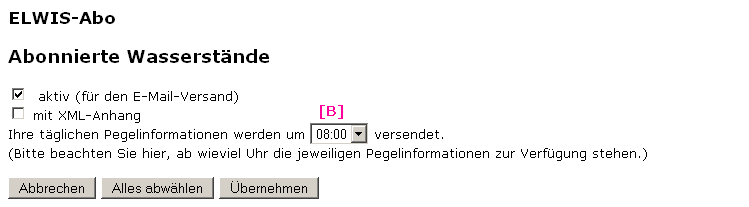
select a transmission time
Stand: 21. November 2022


